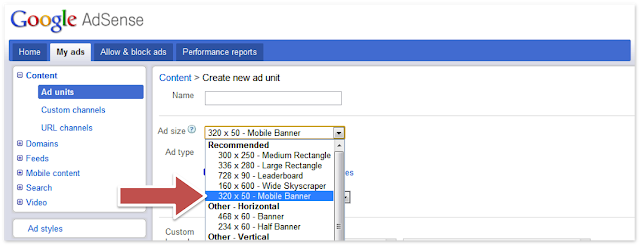Mobile becomes a core component of AdSense
Mobile becomes a core component of AdSense
We launched AdSense for mobile content before the smartphone revolution when everyone had aflip phone. Our goal was to help pioneering publishers monetize their mobile content. Since then, we’ve seen mobile technology advance and an increasing number of consumers are viewing content from “smarter” mobile devices. To make it easier for publishers to use AdSense to monetize mobile web pages, we've migrated all mobile ad unit sizes, including the mobile banner ad unit, into the core product.
All mobile ad sizes, including the 320x50, will be available through AdSense for content.
The new AdSense ad code automatically formats the ads for the device. We will continue to support high-end ad requests from our AdSense for mobile content product until May 1, 2012. We strongly encourage publishers who have designed mobile web pages for high-end devices to use the new AdSense ad code to avoid disruptions to service. Note that publishers with mobile websites built for WAP browsers should continue to monetize using AdSense for mobile content.
We continue to be committed to helping our AdSense publishers monetize their content as the mobile ecosystem evolves. For more information about AdSense or to learn more about how this transition may impact you,